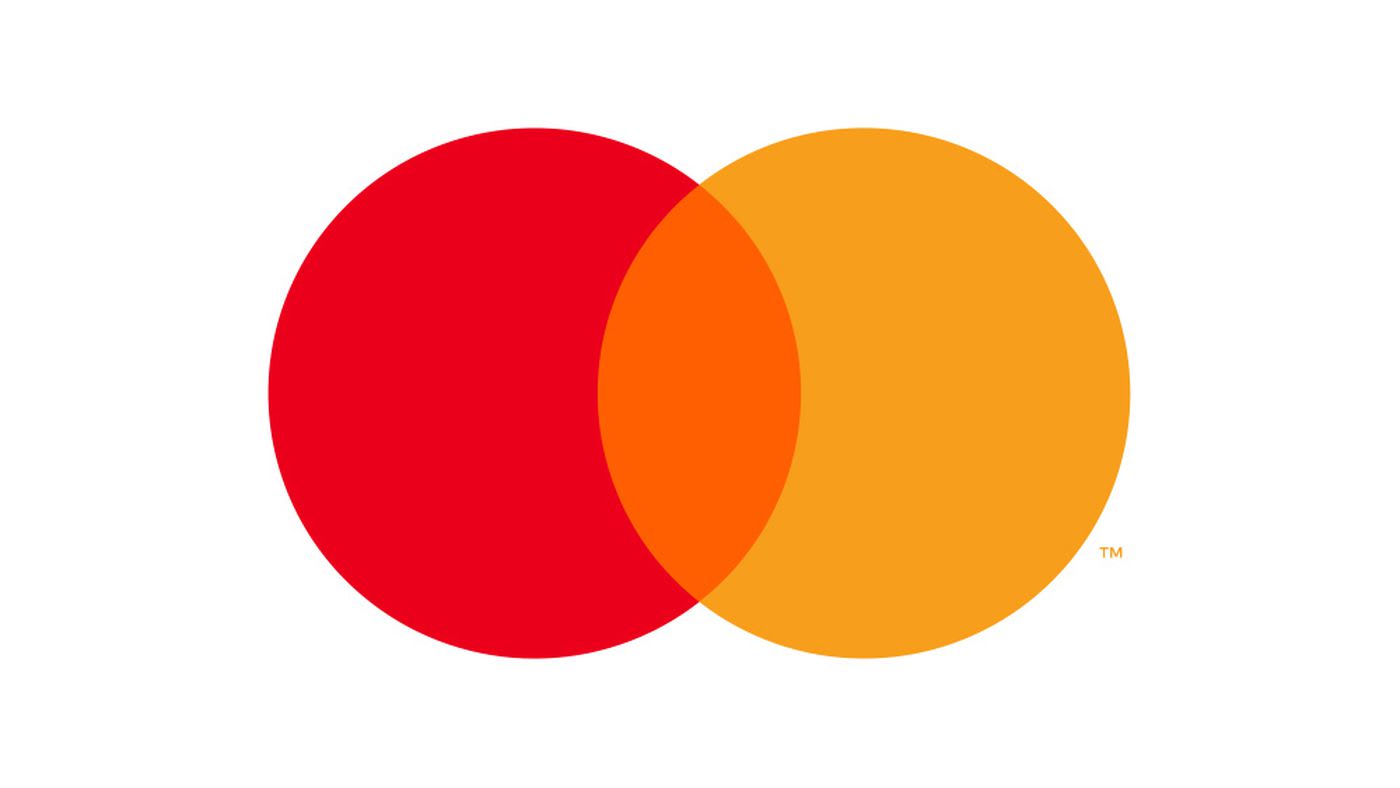PAY SIMPLY AND SECURE WITH GOOGLE PAY!
Google Pay allowes you to pay by using your Android devices like phone, smart watch, or tablet device without a physical card.
Pay quickly, simply, and secure during online and in-store shopping, where you have already been able to use your contactless CIB Mastercard or Visa card for payment earlier!
It is important to note, Google Pay has been integrated into the Google Wallet application, that you can also use as a safe digital wallet. This means only, you will be able to find it as Google Wallet on your phone or in the Google Play store.

Are you interested in Google Wallet?
CONDITIONS FOR USING GOOGLE PAY
Supported devices:
- Android devices with NFC payment with Android 5.0 (Lollipop) or newer operation system.
- Android device with biometric identification (fingerprint scanner, face recognition).
- Every smart watch, with Wear OS 2.15 (or more recent version) operation system and NFC.
- Bank not earlier digitized on Android NFC payment compatible mobile device for NFC payment.
For more information, please visit this page.
ADD A BANK CARD
It only takes a few easy steps to add your CIB Mastercard or CIB Visa Inspire bank card to the Google Pay:
- Download Google Wallet to your smartphone from Play Store.
- Add your CIB Mastercard or Visa card to the app!
- Enter your card details and confirm them!
- Read and accept Terms and Conditions of Google Pay and CIB Bank!
- Complete the authentication by entering the single use SMS code, or through CIB24 customer service.
- You have successfully added your card to Google Pay!
- For more information, please visit this page.
In case there is another payment application on your phone, change Google Pay to the default payment application in the Settings!
USE GOOGLE PAY WITH YOUR SMART WATCH TOO!
- Open Google Wallet on you smart watch!
- Add your CIB Mastercard or Visa card to the application!
- Set screen lock if you haven’t already.
- Connect your smart watch with your phone!
- Check your card details!
- Follow the instructions on the paired device and finish the necessary settings!
- You have successfully added your card to Google Pay!
Important: At the moment, it is not possible to add discount, loyality or reward card to Google Pay on your smart watch.

SAFETY
THE SAFETY PROVIDED BY GOOGLE PAY
- Using Google Pay increases the safety of payment in online or in-app shopping since you don’t need to set up a separate account or bother with filling in long forms.
- When you make a payment, the full bank card number is not stored by either the given device or Google’s servers and it’s not shared with traders either.
- Google Pay does not store transaction data that could be traced back to the customer.
Legal information
The information is not complete. More details can be found in the CIB Bank Bankcard Digitization General Terms and Conditions and the Bankcard Special Business Regulations, which available on cib.hu or in our braches.