Show PIN code
If you have several profiles and want to check the PIN code of another profile’s bank card, you can set the new profile by clicking on the 3 dots in the upper right corner of the profile on the home page (only one master profile can be active at a time). The master profile is indicated by an orange stripe on the left side of the profile, this profile is the first to be seen when the application is opened.
- The function turns ON automatically when you log in, but please check whether the show PIN code function is turned on when you enter Settings/login and security tab on your master profile.
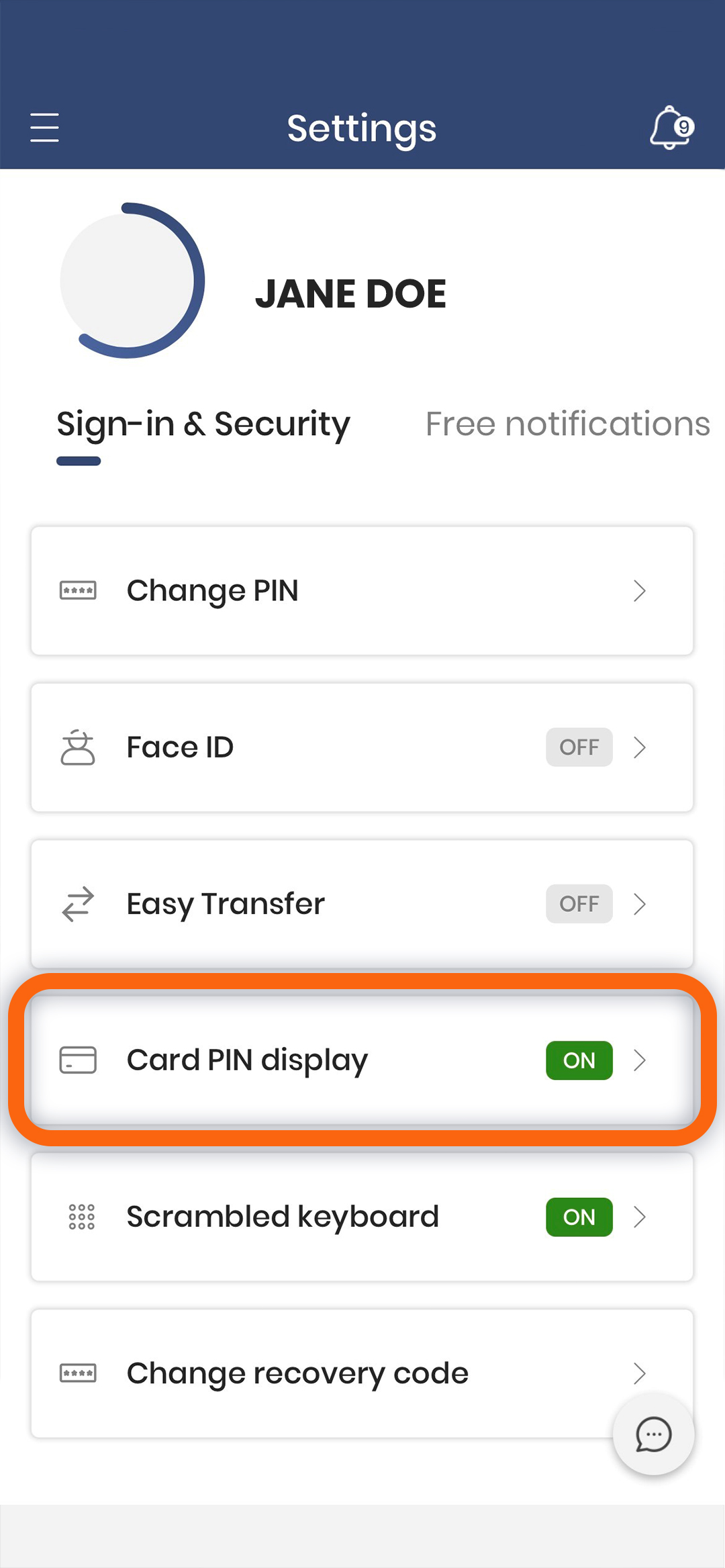
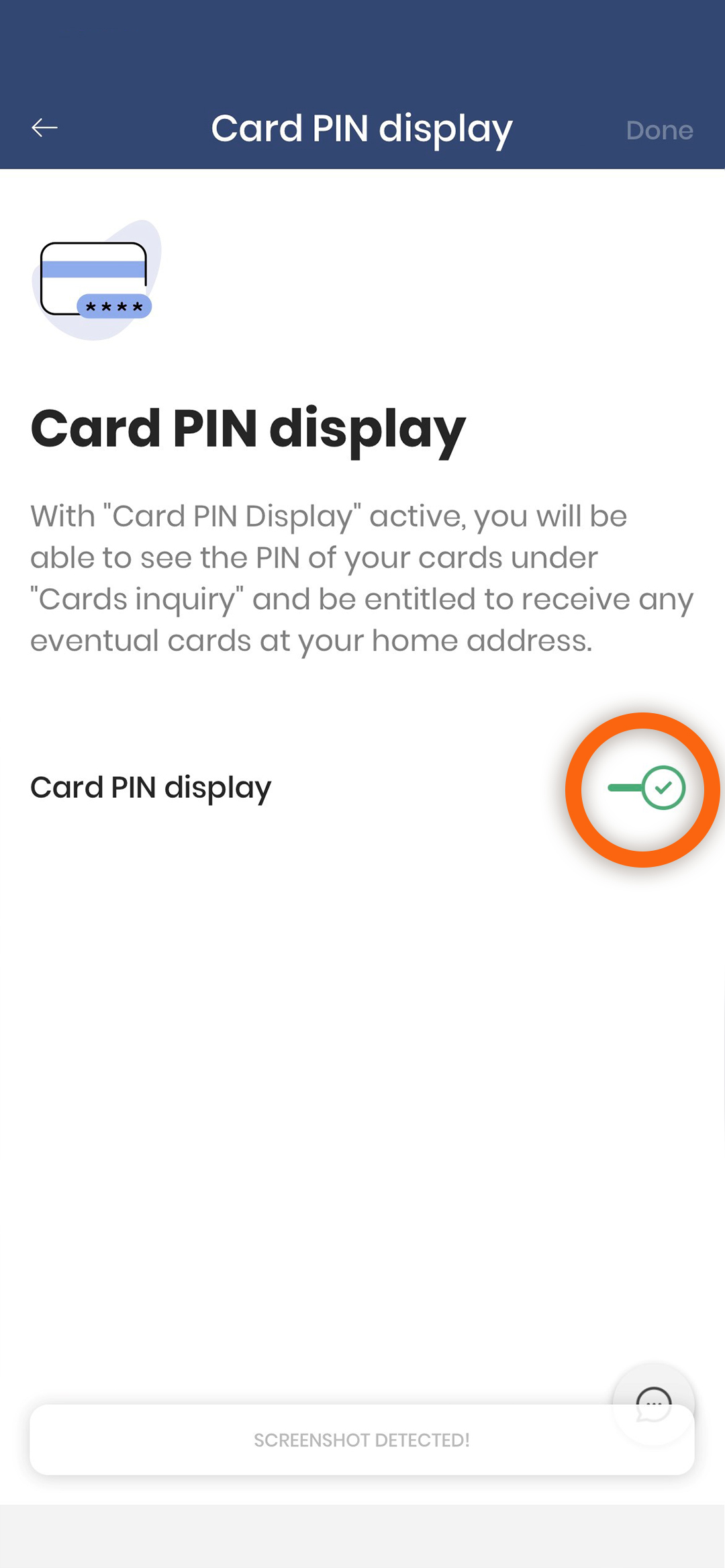
- Card PIN code can be shown by entering the Cards - My Cards menu but only for cards where you are the card owner.
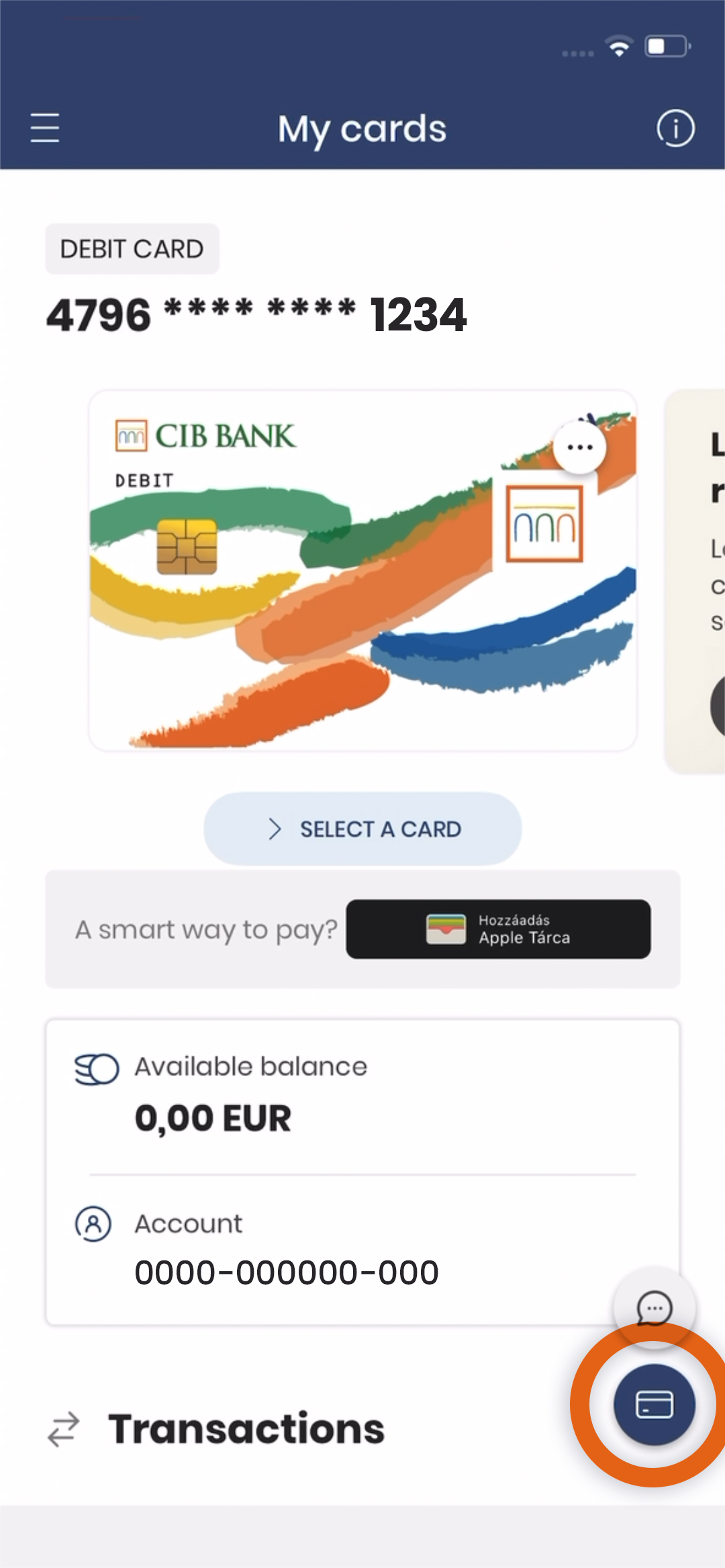
- Show PIN function can be accessed from the floating button which located at the bottom right corner of the screen.
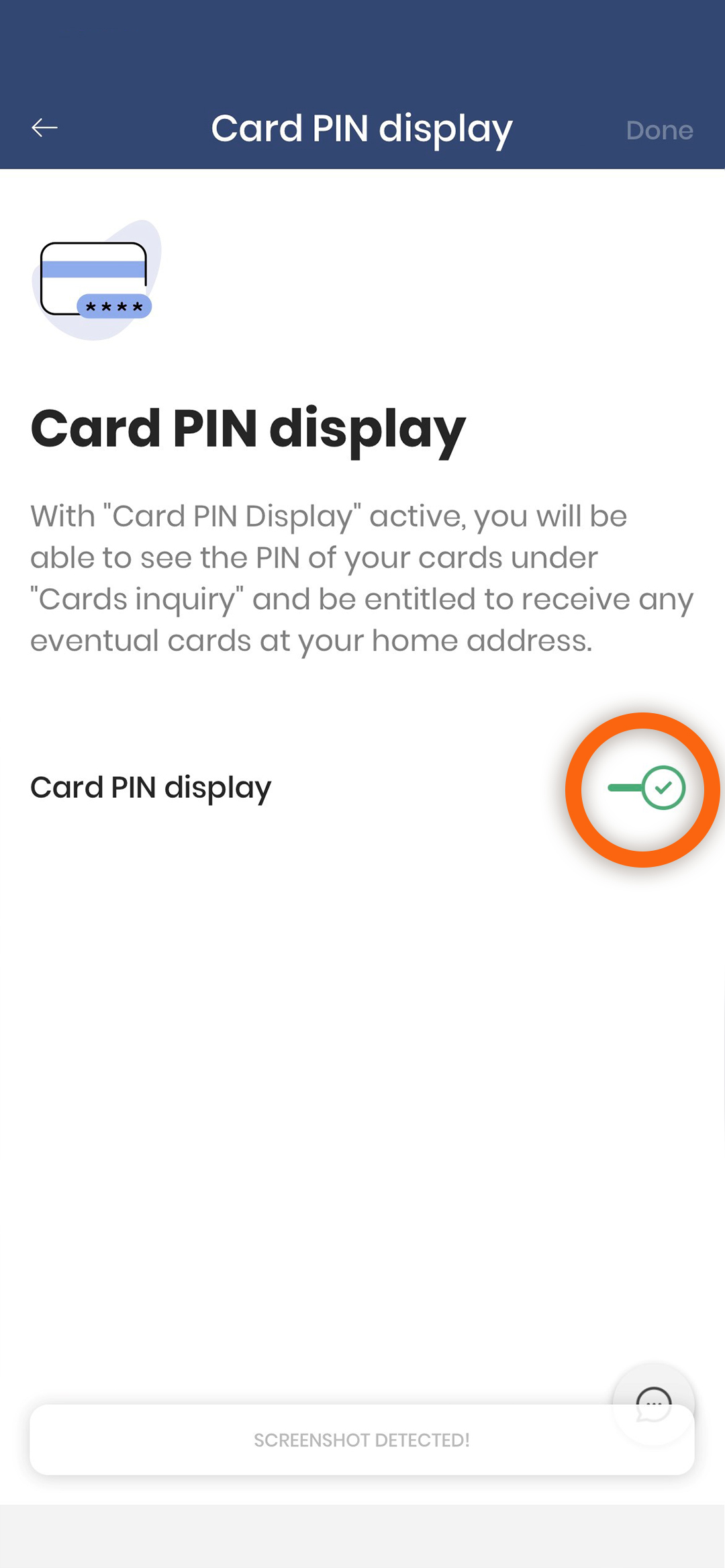
- To use the function, you need to authenticate either with the application’s PIN code or biometric.
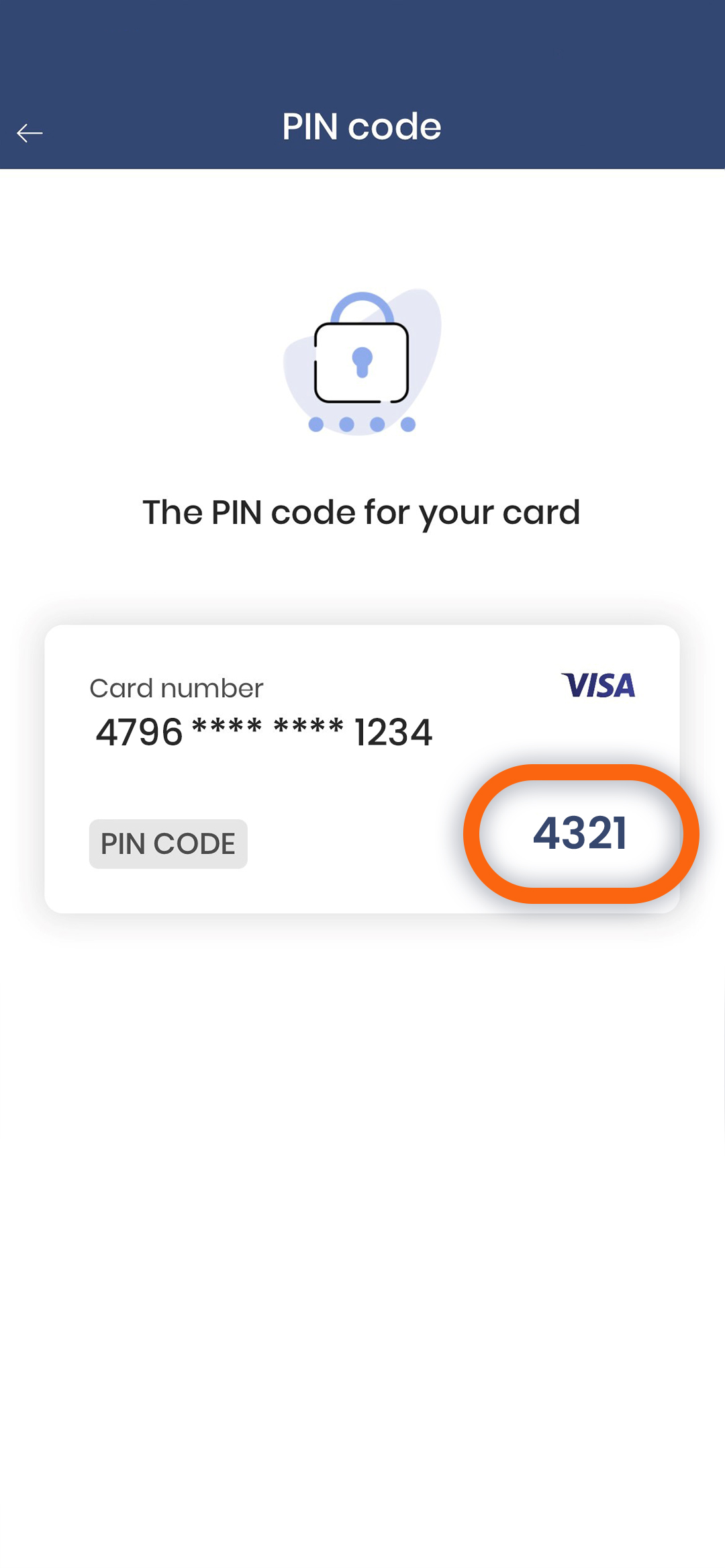
- The back arrow is used to exit the function.
